
I am so honored to not only have Linda as a contributor for When Life Gives You Lemons but I feel so grateful to also call her a friend. She is an incredibly talented scrapbooker and you can see more of her work on her blog. You will also be able to see her gorgeous layouts in a number of idea books and magazines but specifically her OWN book; Starting Points.
I asked Linda to help us with a challenge this week and she stepped right up to the challenge and offered us some REALLY neat inspiration....

Here you can see her "Lemon" photo was a picture of her adorable son, Robby riding his bike. Naturally, you can see that his head is cut off at the top and the movement of the bike made it a tad blurry. Coupled with the fact that her husbands shoe is visible in the lower right corner but no body visible.
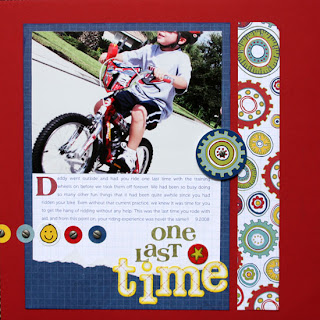
I want you to find a photo that wasn't 'framed' properly and use it as is to tell the story behind the photo. Somebody's head is cut off or maybe a portion of their body. Try to use this photo as it is and come up with a great layout focusing on the story of the photo. The other part of the "Lemon" photo is the disguising that Linda did so well of the 'foot' in the photo. Add this into your page as another challenge or use this as the starting poing of your challenge ( A little homage to Linda's book as well!).....
There is still a GREAT story to be told and Linda did a fantastic job of using an embellishment to mask the lone foot and the colors and design add to the energy of movement on this page. Using a photo that isn't framed properly AS IS and telling the story that goes with it is a perfect way to handle a Lemon photo.
Can't WAIT to see what you do
PS: Challenge due in one week! Don't forget, all participants all month long go into a drawing to win a goodie bag and a copy of my book.

 Before and After
Before and After
